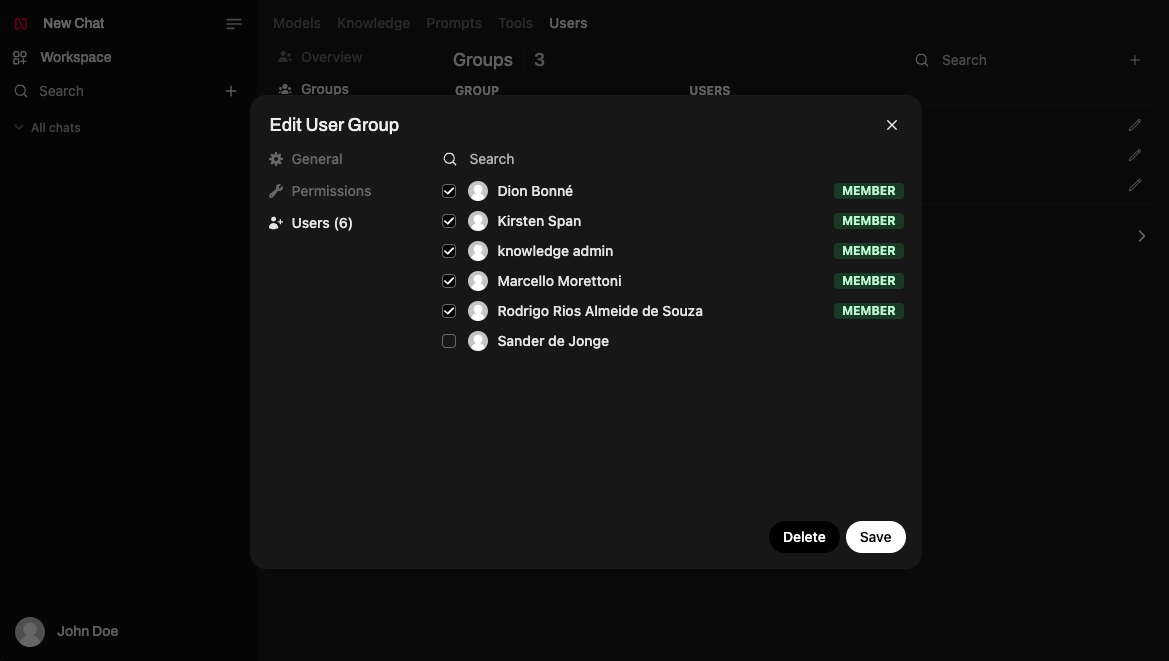Users
This page is used to view users and manage groups in your organization.
Additional permissions are required to access the workspace. If you don't have access, but think you should, please contact your organization's administrator.
Viewing Users
The users page shows a table of all users of your organization that have signed-in to PrivateGPT at least once. You can search for a user by their name or email address. Users are currently not managed by PrivateGPT, but by KeyCloak in combination with your organization's IDP.
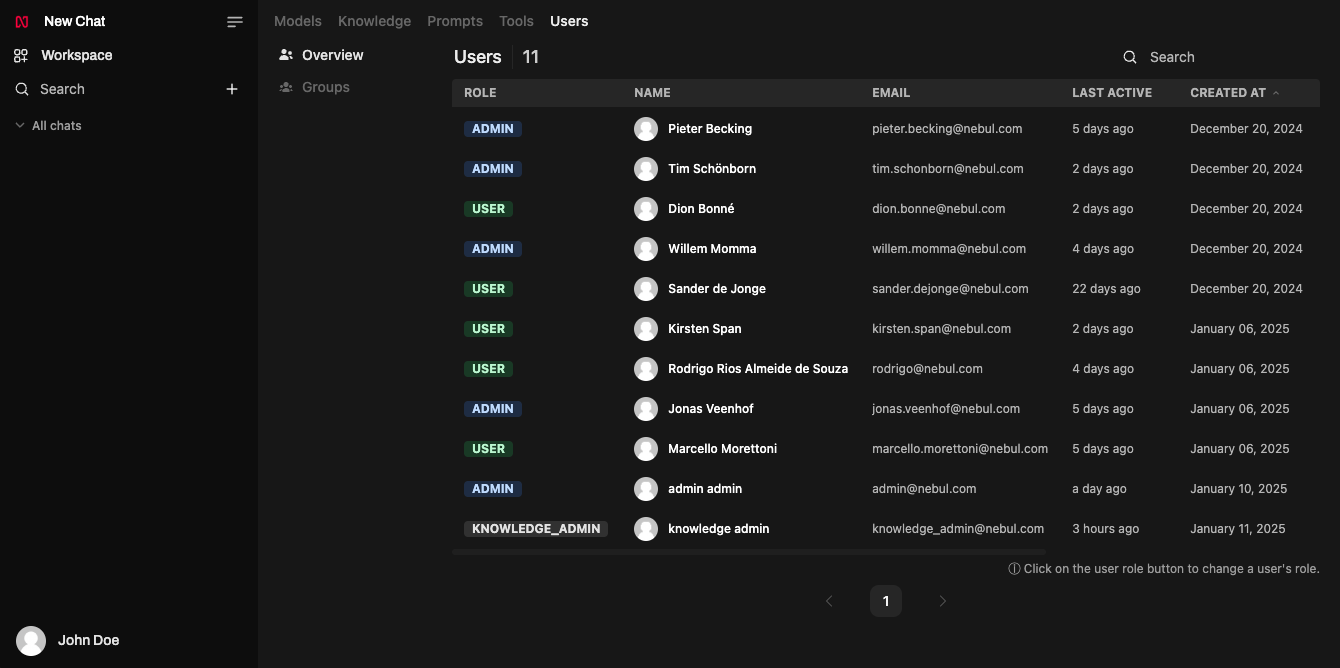
Managing Groups
Groups are used to manage access to collections. You can create a new group by clicking the "+" button in the top right corner. When creating a new group, you are asked to provide a name and a description. Provide a clear name and description to help you and your colleagues find the right documents.
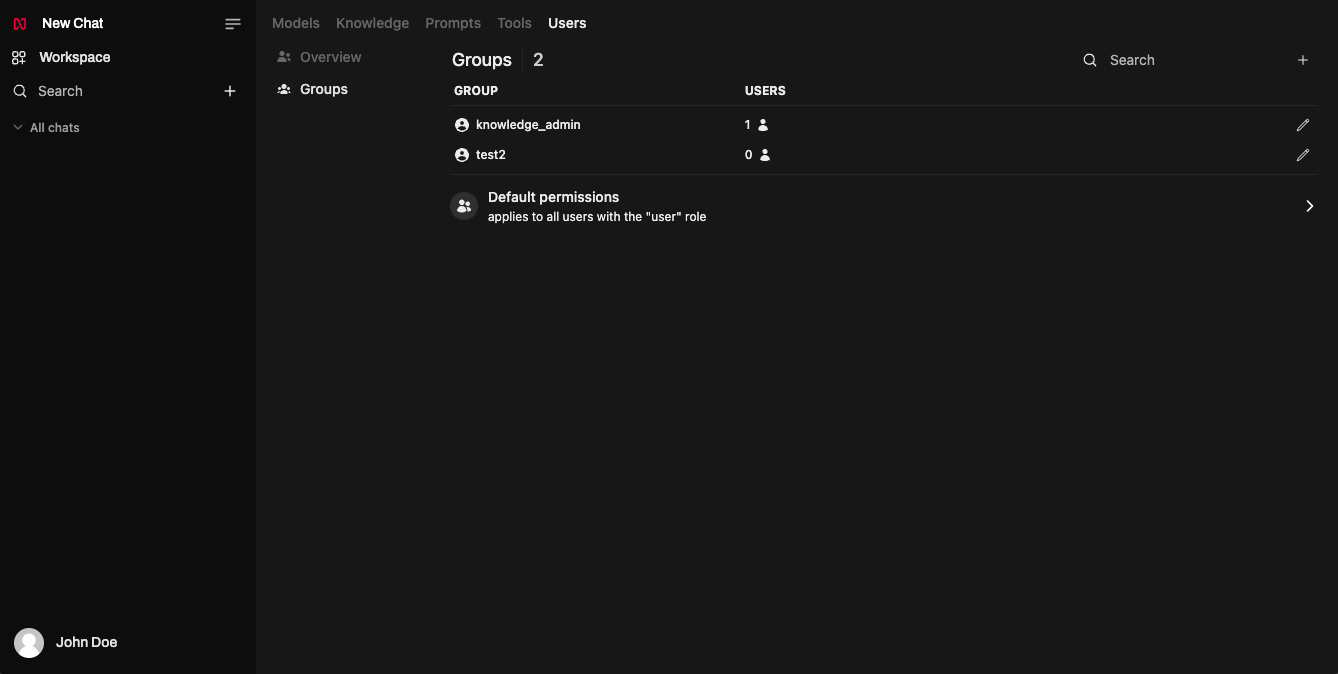
Managing Users in a Group
You can manage users in a group by clicking the group name in the group table. This will open a new window with a table of all users in the group. You can add or remove users from the group by clicking the "+" or "-" button in the top right corner of the table.